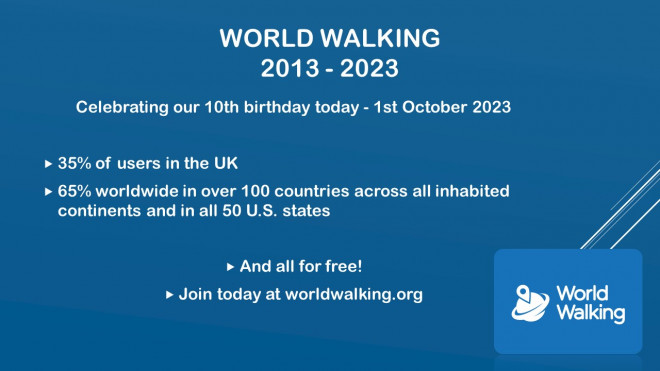Oceanside's International Women's Day Challenge 2025

How to Register to Take Part
Signing up to take part is easy. Simply go to osd.bigteamchallenge.com to register. Once you have registered you can create or join a team and get ready for the challenge to start.
Note: If you have a Big Team Challenge account already use your existing logins. There is a 'Forgotten Password?' link on the login page if you need to use it.
Creating Your Own Team
For this challenge you can either create your own team or join an existing team. Teams can have up to five members.
When you create your team you will be able to choose between requiring people to be invited to join your team (invite-only teams) or allowing people to join your team without needing to be invited.
When the challenge starts, the goal for each team will be to complete the route round our home state. If your team completes the route before the challenge ends, just keep going to see how far your team can travel before the curtain comes down.
To find out more about creating your team click here.
Once the Challenge Starts: Adding Your Distances
Once the challenge starts on Monday February 24, you can add the distances you walk or run manually or you can automatically track your progress using your Fitbit, Garmin, Apple HealthKit (iOS only) and Health Connect (Android only) (both of these are available via the Big Team Challenge app). Doing so means your activity will sync every time you open the app, so make sure you do that every day or so.
If you wish to use Fitbit, Garmin, Apple HealthKit or Health Connect it’s a good idea to connect your device before the challenge begins so you can hit the ground running.
You can find out how to sync your device and track your steps by clicking here.
Mobile Apps
The Big Team Challenge app is available for iPhone and Android. Simply use the challenge address iwd.bigteamchallenge.com when prompted on the first screen. You will only need to enter osd. The rest of the challenge address is prefilled.
During the Challenge
Once the challenge begins, it’s time to start tracking your activity.
You can start inputting your distances from 12.01 A.M. on Monday February 24.
As you log your activity, the map will update to show where your team has reached along the virtual route.
If You Need Help With Anything
For all technical issues contact Customer Support at Big Team Challenge using the live chat on the web and via the app, or checking their help centre.
For any other matters contact [email protected]