Search Articles
Categories
Deleting or Leaving a Walk
If you start a walk and then change your mind you have the option of either deleting or leaving the walk.
To do that that just login in to your account on the website (not the app) and click on your walks page and select the walk you wish to delete or leave. You'll find a down arrow at the top right hand corner of the progress section. If you click on the down arrow you wish see a short drop down menu which gives you options to either delete or leave the walk.
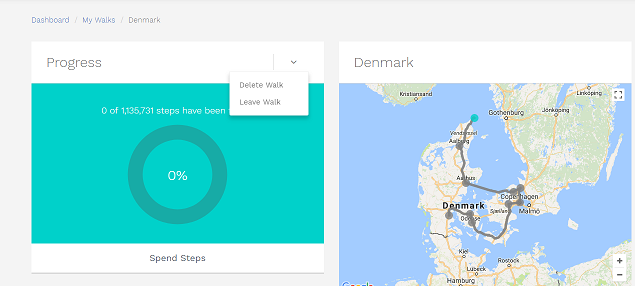
We don't want to lose the steps you spent on the walk you are deleting though. When you delete a group or solo walk, the spent distances are deleted, but the distance you had banked in the first place remains. The reasoning for this is in case your group deletes a walk but you wanted to keep your steps, or if you decided to change to a different walk then you could delete and re-spend your steps.