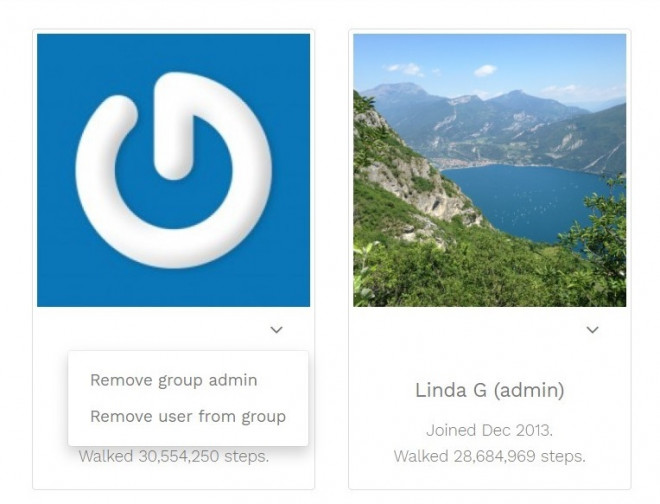Search Articles
Categories
Can I remove a member from our group?
Yes, the group admin can remove a member of the group.
To do this, the group admin should login to your account on the website and click on 'My Groups'. Scroll down the 'Members' section and click on the 'See All' button. This will display all of the people in the group.
To delete someone from the group click on the little down arrow below their avatar and then click on the 'Remove user for group' option.