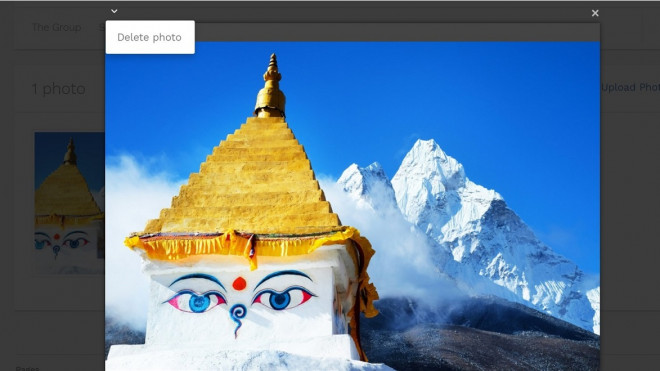Search Articles
Categories
How do I remove a group photo?
If you wish to remove a photo that has been uploaded to your group photo collection, click on your group and then on 'View Photos'.
Click on the photo you wish to remove and then click on the small down arrow at the top left hand corner of the photo.
A drop-down menu will appear which will allow you to delete the photo.
Please note that only group administrators can delete group photos. If you are not the group administrator you should get in touch with her/him.